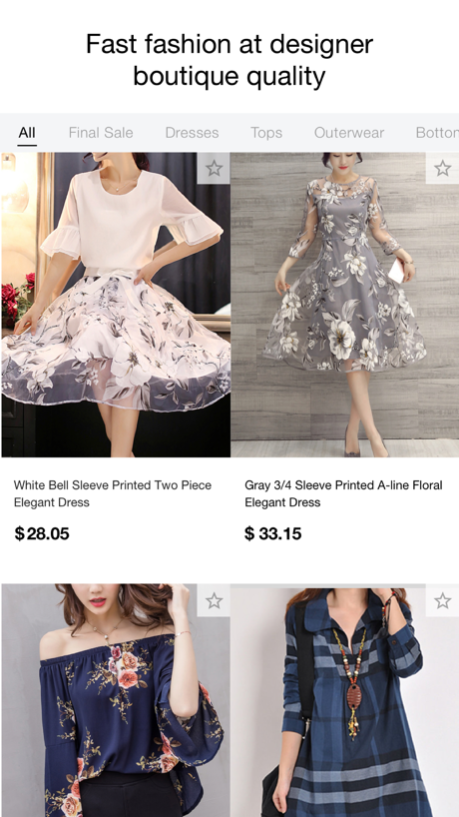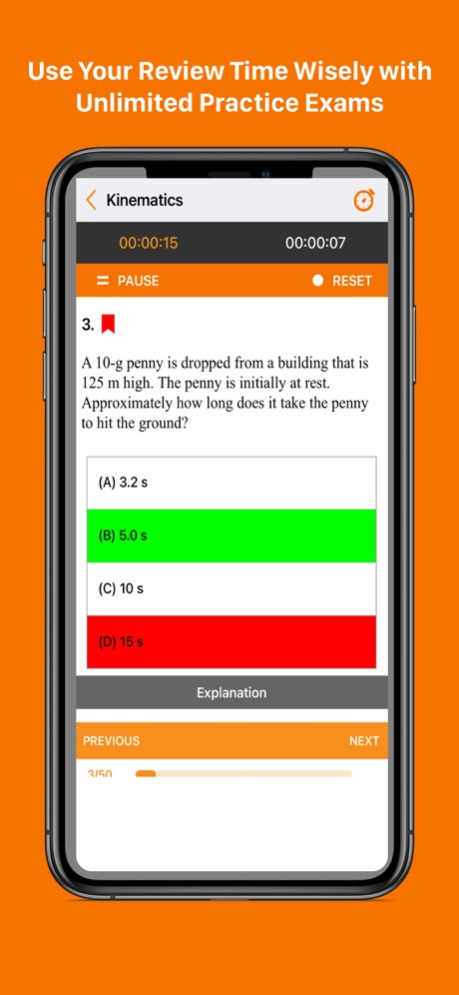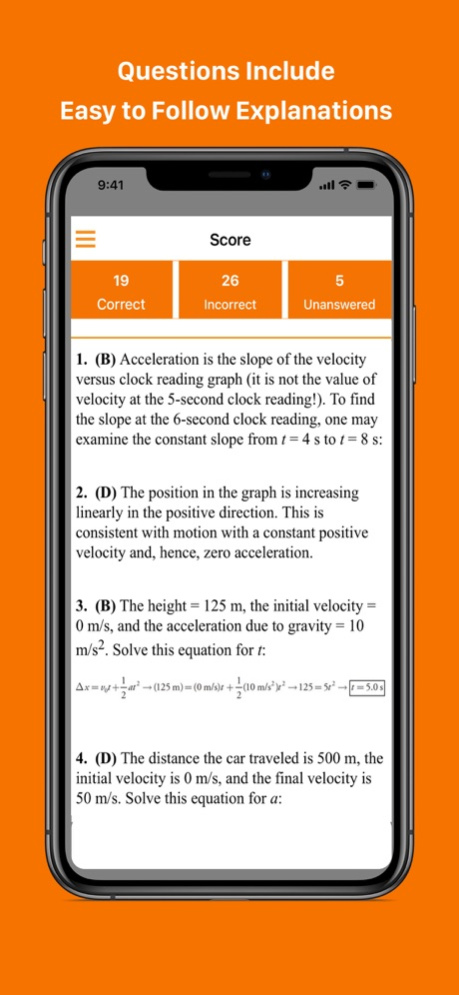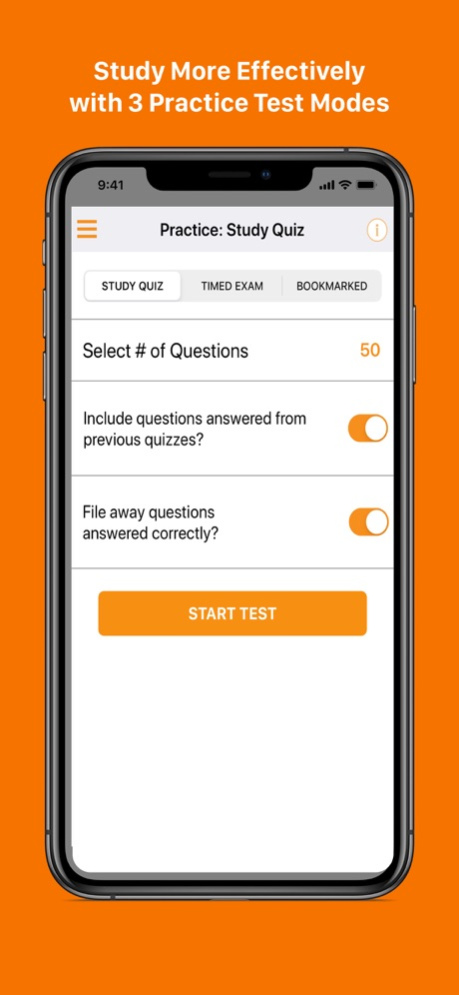Popjulia 1.1.8
Continue to app
Free Version
Publisher Description
Simply put, we are Popjulia.
You are invited to start your fashion’s track.
PJ (Popjulia) offers on-trend styles catering to both young women and men. Our team of professional buyers identify all the latest fashion trends, at the same time examine every detail of product quality. They work with emerging designers and brands worldwide, and together present collections of creative, trendy, high craftsmanship fashion on.
Why choose Popjulia?
• 20% OFF on your 1st order (cannot be combined with other discounts).
• 60+ new items every day.
• Huge Selection: Over 4000 fashion items - dresses, shirts, coats, sweaters, shoes and much more. • It doesn’t cost you an arm or leg to dress fun. The average product price is $25-$35.
• Easy to find your fashion. From chic faves to special events.
• 15-day return & exchange policy guarantee.
Key features include:
• Order tracking (shipping info).
• 7 x 24 customer service.
• Get notifications on your order status and sale alerts.
• Fully integrated with Paypal. Fast & secure payment.
• Automated alerts on new arrivals, sales events or price change for your favorite products.
Download our app now for exclusive deals, massive discounts and access to all the latest fashion trends.
Your fashion assistant, Popjulia.
May 7, 2018
Version 1.1.8
This app has been updated by Apple to display the Apple Watch app icon.
Bug fixes and improvements.
About Popjulia
Popjulia is a free app for iOS published in the Personal Interest list of apps, part of Home & Hobby.
The company that develops Popjulia is ChicV International Holding Limited. The latest version released by its developer is 1.1.8.
To install Popjulia on your iOS device, just click the green Continue To App button above to start the installation process. The app is listed on our website since 2018-05-07 and was downloaded 1 times. We have already checked if the download link is safe, however for your own protection we recommend that you scan the downloaded app with your antivirus. Your antivirus may detect the Popjulia as malware if the download link is broken.
How to install Popjulia on your iOS device:
- Click on the Continue To App button on our website. This will redirect you to the App Store.
- Once the Popjulia is shown in the iTunes listing of your iOS device, you can start its download and installation. Tap on the GET button to the right of the app to start downloading it.
- If you are not logged-in the iOS appstore app, you'll be prompted for your your Apple ID and/or password.
- After Popjulia is downloaded, you'll see an INSTALL button to the right. Tap on it to start the actual installation of the iOS app.
- Once installation is finished you can tap on the OPEN button to start it. Its icon will also be added to your device home screen.